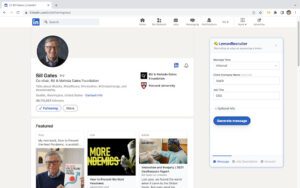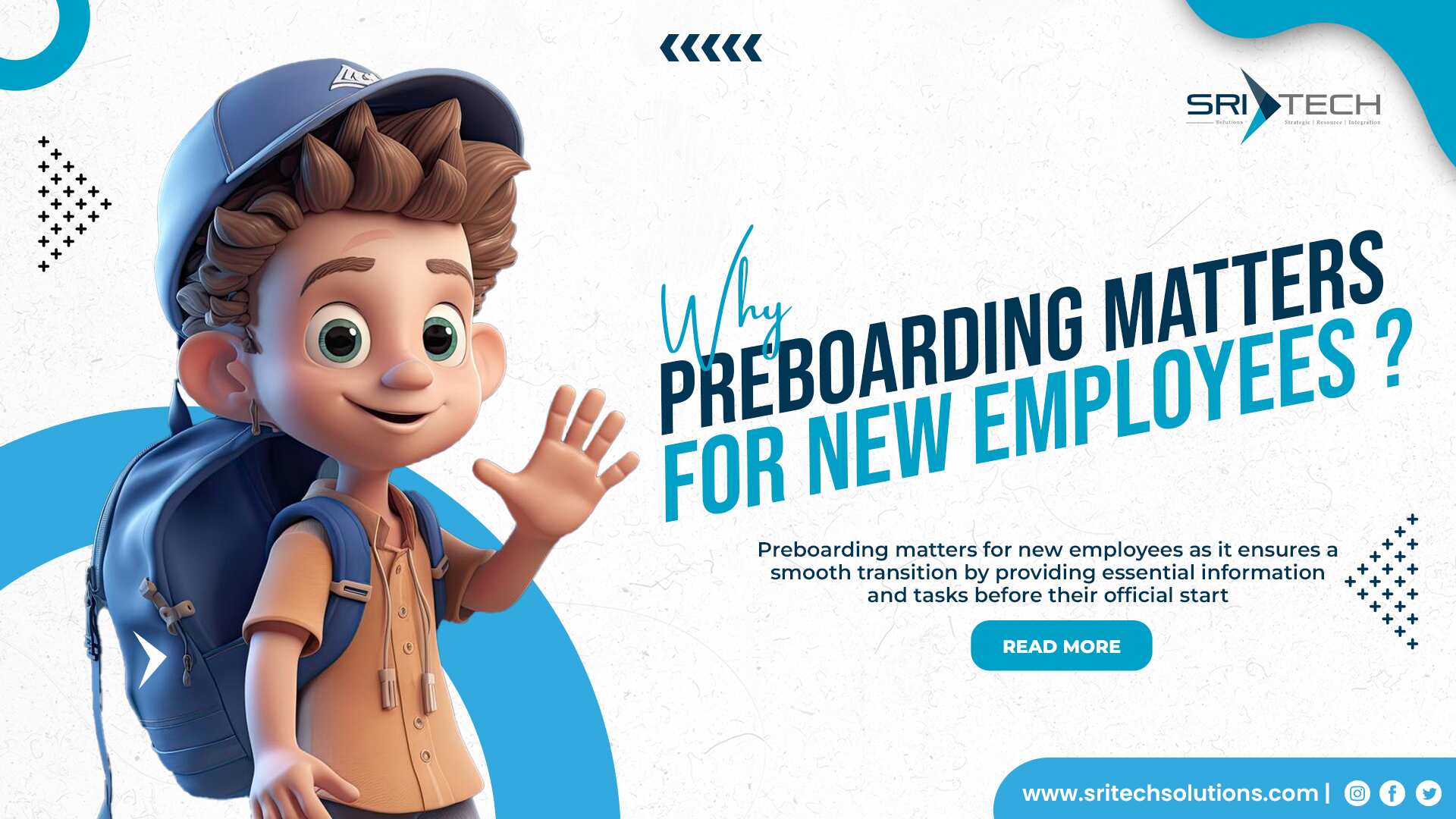No products in the cart.

LemonRecruiter Extension: Revolutionize Candidate Sourcing
Introduction:
In today’s competitive job market, recruiters are constantly seeking innovative ways to streamline their hiring processes and reach out to potential candidates effectively. LinkedIn, the world’s largest professional networking platform, has become an invaluable tool for recruiters. However, manually sending outbound messages and crafting compelling job descriptions can be time-consuming and inefficient. This is where LemonRecruiter, a powerful Chrome extension, comes into play. In this article, we will explore how Candidate Sourcing with LemonRecruiter revolutionizes the way recruiters utilize LinkedIn, providing automation and improved effectiveness to their outreach efforts.
Section 1:Understanding Candidate Sourcing with LemonRecruiter Extension
.LemonRecruiter – the Chrome extension that helps recruiters automate and improve the effectiveness of their LinkedIn outbound messages and job descriptions.
LemonRecruiter, you can easily generate personalized and engaging messages to promote job positions to suitable candidates on LinkedIn and well-written and effective job descriptions for the roles you are hiring. Simply input the details of the job position and the candidate’s background, and LemonRecruiter will generate both the message and the job description using advanced natural language processing technology.
Section 2: Key Features of LemonRecruiter Extension
Let’s delve into the key features and functionalities that make LemonRecruiter Chrome Extension an invaluable tool for recruiters:
- Candidate sourcing: LemonRecruiter employs machine learning algorithms to find candidates on job boards, social media, and professional networks.
- ATS integration: The solution integrates with common applicant tracking systems (ATS) to let recruiters manage their recruitment process in one place.
- Ranking system: LemonRecruiter ranks candidates by qualifications and experience to help recruiters find the top prospects.
- Enhanced Candidate Organization: LemonRecruiter Chrome Extension offers advanced candidate organization features, allowing recruiters to categorize and tag candidates based on specific criteria. This ensures efficient management and easy retrieval of candidate profiles when needed.
Section 3: How LemonRecruiter Works
- Step 1: Install LemonRecruiter Chrome Extension. Visit the Chrome Web Store and search for LemonRecruiter. Click on “Add to Chrome” to install the extension.
- Step 2: Set Up Your LemonRecruiter Account. Launch the extension and create your LemonRecruiter account. Provide the required information and follow the prompts to set up your profile.
- Step 3: Connect Your LinkedIn Account. Connect your LinkedIn account to LemonRecruiter by granting the necessary permissions. This allows LemonRecruiter to access your LinkedIn messages and job descriptions for automation.
- Step 4: Configure LinkedIn Outreach Messages. Access your LinkedIn messages and navigate to a conversation where you want to automate your outreach. Use the LemonRecruiter interface to draft personalized message templates. Include variables like the recipient’s name, job title, or company to add a personal touch.
- Step 5: Automate LinkedIn Outreach Messages. Once you’ve configured your message templates, use LemonRecruiter to automate the sending process. Select the desired message template, choose your target recipients, and let LemonRecruiter send the personalized messages on your behalf.
- Step 6: Optimize Job Descriptions. Access your job postings on LinkedIn and open the job description you want to optimize. Utilize LemonRecruiter’s features to enhance the content. Analyze and modify the language, keywords, and structure to improve the effectiveness of your job descriptions.
- Step 7: Save and Update Job Descriptions. After optimizing your job description, save the changes using LemonRecruiter. The extension automatically updates the job posting on LinkedIn with optimized content, ensuring that it attracts more qualified candidates.
- Step 8: Monitor and Adjust. Regularly monitor the performance of your LinkedIn outreach and job descriptions using LemonRecruiter’s analytics and insights. Analyze response rates, engagement levels, and candidate quality. Adjust your outreach messages and job descriptions based on the data to improve results.
Section 4: Benefits of LemonRecruiter Extension
- Time Efficiency: LemonRecruiter Chrome Extension automates the candidate sourcing process, significantly reducing the time spent on manual candidate search and profile evaluation. Recruiters can focus more on engaging with potential candidates and building valuable relationships.
- Improved Candidate Quality: By leveraging AI algorithms for candidate analysis, LemonRecruiter Chrome Extension helps recruiters identify top-quality candidates that match specific job requirements. This leads to a higher likelihood of finding the best-fit candidates for your organization.
- Seamless Integration: The extension seamlessly integrates with your existing ATS or candidate management system, ensuring a smooth and efficient workflow. It eliminates the need for manual data transfer and enhances collaboration between recruitment teams.
- Simplified Communication: LemonRecruiter Chrome Extension enables recruiters to communicate with candidates directly within the browser interface. This simplifies the communication process and ensures all candidate interactions are easily accessible in one place.
LemonRecruiter saves you time by automating the messaging and job description creation process, but it will also improve your chances of getting a response from potential candidates and attracting top talent to your company. Its advanced technology can generate messages and job descriptions that are tailored to the specific job and candidate, increasing the likelihood of successful outreach and hiring.
Conclusion:
LemonRecruiter is a game-changer for recruiters who want to optimize their LinkedIn outreach efforts. With its automation features, AI-powered insights, and seamless integration with existing tools, LemonRecruiter empowers recruiters to reach their hiring goals more efficiently. By streamlining the outreach process, enhancing job descriptions, and providing comprehensive analytics, LemonRecruiter revolutionizes the way recruiters engage with candidates on LinkedIn.
Frequently Asked Questions (FAQs)
Q1: Is LemonRecruiter compatible with all versions of LinkedIn?
Yes, LemonRecruiter is compatible with all versions of LinkedIn, including both the web-based platform and the mobile app.
Q2: Can I customize the message templates in LemonRecruiter?
Absolutely! LemonRecruiter allows full customization of message templates, ensuring that your outreach messages reflect your unique brand voice and style.
Q3: How does LemonRecruiter ensure compliance with LinkedIn’s terms and conditions?
LemonRecruiter incorporates smart throttling mechanisms to prevent exceeding LinkedIn’s messaging limits and follows best practices to ensure compliance with LinkedIn’s policies.
Q4: Can I track the performance of my outreach campaigns using LemonRecruiter?
Yes, LemonRecruiter provides detailed analytics that allows you to track the performance of your outreach campaigns, including open rates, response rates, and conversion rates.
Q5: Is my data secure when using LemonRecruiter?
Absolutely. LemonRecruiter employs robust encryption protocols to protect your data, ensuring its confidentiality and security.
Job Hirings:
Content Writer Jobs in Vizag – Click Here
Salesforce Marketing Cloud, Tampa (Remote) – Click Here
Contract 4G/5G Telecom Engineer in Dallas, Texas – Click Here
JD Edwards Technical CNC, Minneapolis, MN, USA, Hybrid – Click Here
Azure Cloud Engineer, Tampa, FL (Remote) – Click Here
Lead Bench Sales Recruiter Jobs in Vizag – Click Here
You May Know:
For Business News & Updates – Click Here[/vc_column_text][/vc_column][/vc_row]